rfmon-to-influx
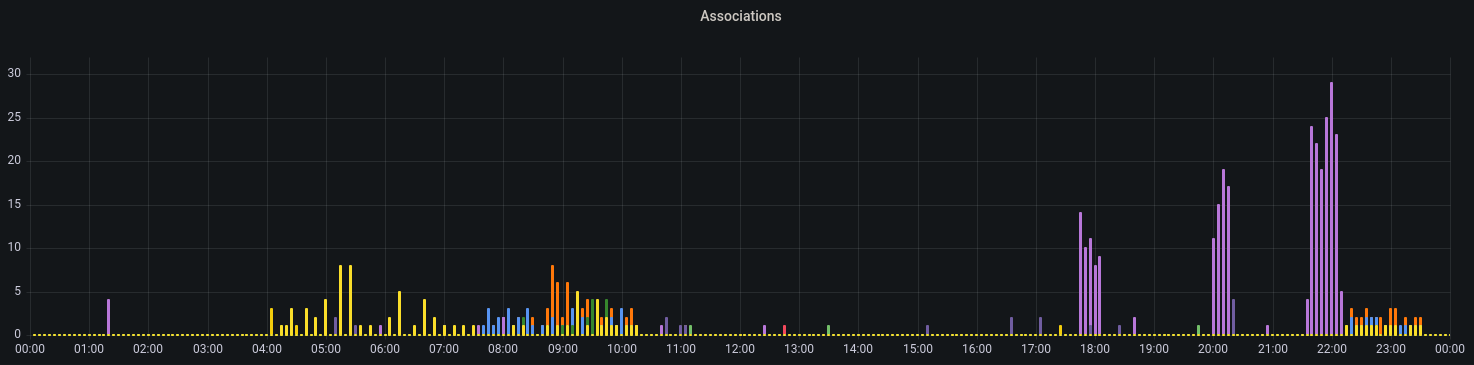 Successful Associations, grouped by AP within 24h
Successful Associations, grouped by AP within 24h
Writing (mostly meta-) data received in Wireless-Monitor-Mode into an InfluxDB.
Table of contents
1. Description
This Program listens on an Wifi-Interface in Monitor-Mode (rfmon) and logs most actions made into an influx or influx-like time-database.
1.1. What kind of data
Any packet sent by a router or station nearby is received and its metadata is collected and categorised.
The host does not have to be part of that network.
1.2. Data-Usage
The data can be used to identify problems with the wifi-communication nearby e.g.
- Wifi-Congestion at certain times of the day
- occurring signal-issues
- e.g. due to broken Microwave-Ovens disrupting communications
- or moving big Objects (e.g. Machines) causing signal-reduction.
Aswell as gaining knowledge about installed routers and user interaction with them e.g.
- in a company environment
- Logging presense and activity of interconnected machines
- Finding other Access-Points not allowed due to potential disruption of Production-Lines
Other usages might be threat-detection at Wifi-Level e.g.
- Deauthentication-Attacks
- Bruteforce-Attempts
1.3. Tools used
The program uses tcpdump for listening in a subProcess and then extract the metadata when packets arrive.
2. Usage/Installation
2.1. Prerequisites
The Wifi-Interface cannot be used elsewhere at the same time e.g. Network-Manager. (Packet-capture e.g. tcpdump or Wireshark is ok)
As of this version, the program does not set the interface into monitor mode or changes to channels.
2.1.1. Interface into Monitor-Mode (rfmon)
You can change into Monitor-mode beforehand with the packages net-tools and wireless-tools:
ifconfig <interface> down
iwconfig <interface> mode Monitor
ifconfig <interface> up
2.1.2. Set/Change channels
You can set the channel of the interface (if the interface allows this) with the package wireless-tools:
iw dev <interface> set channel <channelNumber>
2.2. Running with Docker
2.2.1. Permissions
The container must run as root, to have permission to listen on the wifi-interface.
2.2.2. docker run
Either run with docker directly.
docker run
-d
--restart unless-stopped
--network host
-e WIFI_INTERFACE="<yourInterfaceName or leave empty for wlan0>"
-e INFLUX_URL="http://influxdb:8086/"
-e INFLUX_TOKEN="<yourToken>"
-e INFLUX_ORG="<yourOrganisation>"
-e INFLUX_BUCKET="<yourBucket>"
ruakij/rfmon-to-influx:2
2.2.3. docker-compose
Or use the more preferred way with docker-compose.
docker-compose.yml
version: '3'
services:
rfmon:
container_name: rfmon
image: ruakij/rfmon-to-influx:2
restart: unless-stopped
network_mode: "host"
environment:
- WIFI_INTERFACE="<yourInterfaceName or leave empty for wlan0>"
- INFLUX_URL="http://influxdb:8086/"
- INFLUX_TOKEN="<yourToken>"
- INFLUX_ORG="<yourOrganisation>"
- INFLUX_BUCKET="<yourBucket>"
And then pull&start the container:
docker-compose up -d
2.3. Environment-Variables
2.3.1. Necessary
| Variable | Description |
|---|---|
INFLUX_URL |
Url of influx-server |
INFLUX_TOKEN |
Token with write-access |
INFLUX_ORG |
Organisation and.. |
INFLUX_BUCKET |
Bucket to write into |
2.3.2. Optional
| Variable | Default | Description |
|---|---|---|
LOGLEVEL |
INFO | Loglevel |
WIFI_INTERFACE |
wlan0 | Token with write-access |
HOSTNAME |
3. Data collected
8 Metrics are constructed with 6-10 tags identifying them.
3.1. Data-Types
| Type | Example | Description |
|---|---|---|
String |
Wlan | - |
Number |
0 | Any normal number, positive and negative |
Boolean |
true | true or false values |
MAC |
12:34:56:78:9A:BC | Address for L2-networks |
3.2. Metric-Overview
| Name | Type | Description |
|---|---|---|
| rfmon_signal_dbm | Number (-95 <> -20) |
Signal-Level of every Packet in dBm |
| rfmon_datarate_bytes | Number (1 <> 144) |
Data-Rate of every Packet in MBit/s |
| rfmon_ssid_names | String (Length: 0-32) |
SSIDs of any Packet containing it |
| rfmon_authenticationtype_info | String |
Authentication-Type used by Sender |
| rfmon_associationsuccess_bools | Boolean |
Result of an Association |
| rfmon_disassociationreason_info | String |
Disconnect-Reason from a ST (not always sent) |
| rfmon_handshakestage_info | Number (1 <> 4) |
Stage of a handshake (1 and 3 from ST, 2 and 4 from AP) |
3.3. Metric-Details
3.3.1. rfmon_ssid_names
String (Length: 0-32)
SSIDs from ProbeRequest might be empty (probe for any) or in case of Beacon-Frames could be hidden.
3.3.2. rfmon_authenticationtype_info
String {OpenSystem_1, OpenSystem_2, Unknown}
3.4. Tag-Overview
| Name | Type | Description |
|---|---|---|
| srcmac | MAC |
Sender's MAC-Address (not present in ClearToSend-Packet) |
| dstmac | MAC |
Destination's MAC-Address (not present in RequestToSend-Packet) |
| bssid | MAC |
AP's MAC-Address |
| frequency | Number |
Frequency the packet was captured on in MHz |
| packetType | String |
Type of packet |
| flags_MoreFragments | Boolean |
Packet is incomplete |
| flags_Retry | " | Packet is being retried |
| flags_PwrMgt | " | Sender will not sleep |
| flags_MoreData | " | More data in send-buffer to be expected |
| flags_Protected | " | Packet is protected |
| flags_Order | " | Packet is strictly ordered |
3.5. Tag-Details
3.5.1. frequency
Number (2412 <> 2484)
The frequency corresponds to following wifi-channels:
| Channel | Frequency |
|---|---|
| 1 | 2412 |
| 2 | 2417 |
| 3 | 2422 |
| 4 | 2427 |
| 5 | 2432 |
| 6 | 2437 |
| 7 | 2442 |
| 8 | 2447 |
| 9 | 2452 |
| 10 | 2457 |
| 11 | 2462 |
| 12 | 2467 |
| 13 | 2472 |
| 14 | 2484 |
See Wikipedia - List of WLAN channels - 2.4GHz for more Information.
3.5.2. packettype
String
| Type | Sender | Description |
|---|---|---|
| Beacon | AP | Signal its presence and provide synchronisation for Stations |
| ProbeRequest | ST | Ask if certain RA/SSID is available |
| ProbeResponse | AP | Directly respond to Request and Signal own presence |
| Data | Both | Data-packets |
| RequestToSend | ST | Ask for transmission-time |
| ClearToSend | RA | Ack transmission-time |
| Acknowledgment | Both | Ack Data-Packets |
| BlockAcknowledgment | Both | Ack alot of Data-Packets at once |
| NoData | Both | Packet without content, typically used to transmit QoS-States |
| Authentication | Both | Authentication-process to establish identity and set states |
| AssociationRequest | ST | Register to AP |
| AssociationResponse | AP | Respond to registering |
| Disassociation | ST | Actively unregister e.g. to associate with different AP |
| Handshake | Both | 4-Way-EAPOL-Handshake to generate encryption-keys between participants |
| Unknown | - | Unknown packets not identified into above types |
4. Screenshots
5. Potential Issues
5.1. Channel/Frequency
The System can only monitor one channel at a time which might not be enough cover, to combat this, more Interfaces and Systems can be deployed.
This is not entirely unproblematic, as the system cannot currently prevent packages from being inserted more than once.
5.2. Technology
Mismatches between sender and receiver-technologies (e.g. MIMO or HT) can cause packets not being logged at all. Though this should only be a problem for data-packets.
5.3. Data protection
Because the system collects any data, this can be problematic, specially in countries with strong data-protection laws.
A wifi MAC address is likely to be considered as information of an identifiable natural person, e.g. under GDPR Art.4 (1) and its processing may only be done with prior consent or has to be anonymised.
5.4. Ethical
The large-scale collection of data for behavioural or movement analysis, especially without consent of the data subject, is highly controversial.
Metadata that can be used to track precise activities, such as wifi data, is very powerful and should only be collected and used when necessary.
If this data falls into the hands of a malicious actor, more precise attacks on the targets could be carried out, such as break-insv, behaviour-based discrimination or more successful phishing.